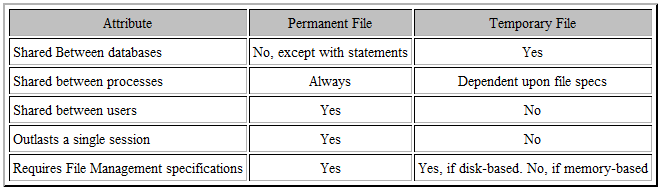Chapter 2-1: Data Dictionary Overview |
Temporary versus Permanent Files For every disk-based or memory-based file you define in the APPX dictionary, you must designate whether the file is temporary or permanent. This distinction affects how and/or when a file is created, opened, and scratched (see the table below). Temporary files provide working space that is unique to a task and automatically managed by APPX during processing. At its maximum, the existence of a temporary file is limited to a single APPX session. If, based upon a file's specifications, it is not shared between processes, the existence of a file may be considerably less than the length of a session. Temporary files are database-independent; there is only one copy of a file for all databases that access it. Temporary files are never shared between users. Permanent files, on the other hand, are always shareable between processes, and are managed by APPX's File Management. APPX never automatically scratches permanent files. If a file is disk-based, each database has its own copy of it; permanent, disk-based files are database-dependent. They are always shared between processes, regardless of file specifications. Permanent files are created by APPX's File Management. See the System Management Manual for more information.
A Comparison between Temporary and Permanent Files |
Application Design Manual "Powered by Appx Software"130 ©2006 By APPX Software, Inc. All Rights Reserved |